I've seen many people asking how to have animated wallpapers in KDE. The current options include specialised Plasma Widgets, or the rather limited yet specialised array of animated effects, such as desktop globe, seasonal change, or virus simulations.
Unfortunately there isn't a native way to accomplish this, but KDE being KDE, there's always a workaround.
The idea is to use mplayer to play a constantly looping, muted,
fullscreen video and tell it to play on all desktops, underneath all
apps, and not show up as a window in the taskbar, switcher, or pagers.
Here's the snippet:
#!/bin/bash
mplayer -fixed-vo -loop 0 -nosound -fs -name 'animbg' /path/to/yourvideo.avi
Save it as whatever.sh file and chmod +x whatever.sh. (not required but
useful for convenience)
The -fixed-vo flag prevents reopening a new window every type the
-loop 0 flag is called. -nosound and -loop is self explanatory,
and -fs is fullscreen. The -name flag allows us to set a specific
window class, which will be picked up by a specific KDE window rule we
will create.
A quick note here that mplayer also has the -title flag, which we
should be able to use to create a KDE window rule for, but it seems as
though either mplayer creates the window and only afterwards changes the
title, or KDE has a bug, and so the KDE window rule doesn't match at
runtime.
We can then go into System settings -> Window Behaviour -> Window Rules and press "New" to create a new window rule. Set the window class to an exact match as shown below. For more information you can view the KDE Userbase page on window rules.
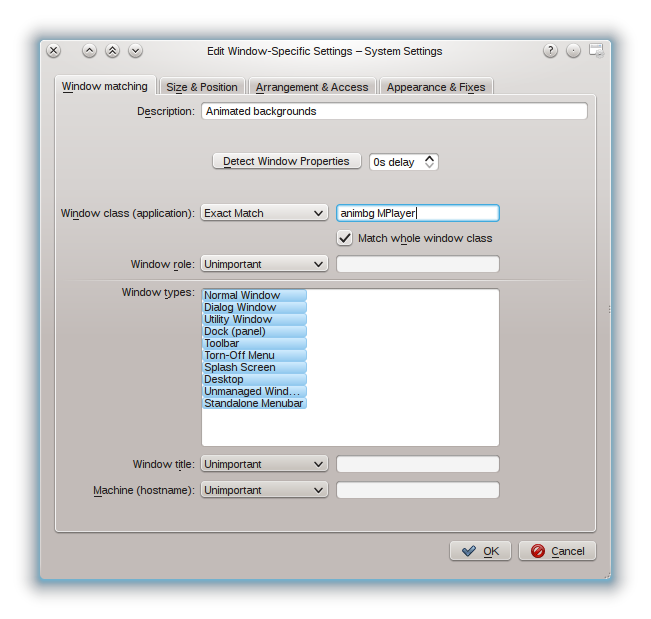
In the Size & Position tab, check Desktop, and set it to Force All Desktops. In the Arrangement & Access tab, check Keep below, Skip taskbar, Skip pager, and Skip switcher, and set them all to Force Yes. Hit OK, and Apply your settings. For more information you can again see the KDE Userbase page on window attributes.
Tada! Now you have an animated wallpaper! You can set KDE System
Settings -> Startup & Shutdown -> Autostart to run your .sh file.