Architectural, engineering, and construction BIM models should be written into the international ISO standard IFC format. This allows the BIM models to have a consistent dataset that can be queried and integrated with other BIM tools and databases, regardless of the technology vendor. One example is where you can open an IFC file in Microsoft Excel and use this Excel spreadsheet to perform BIM queries.
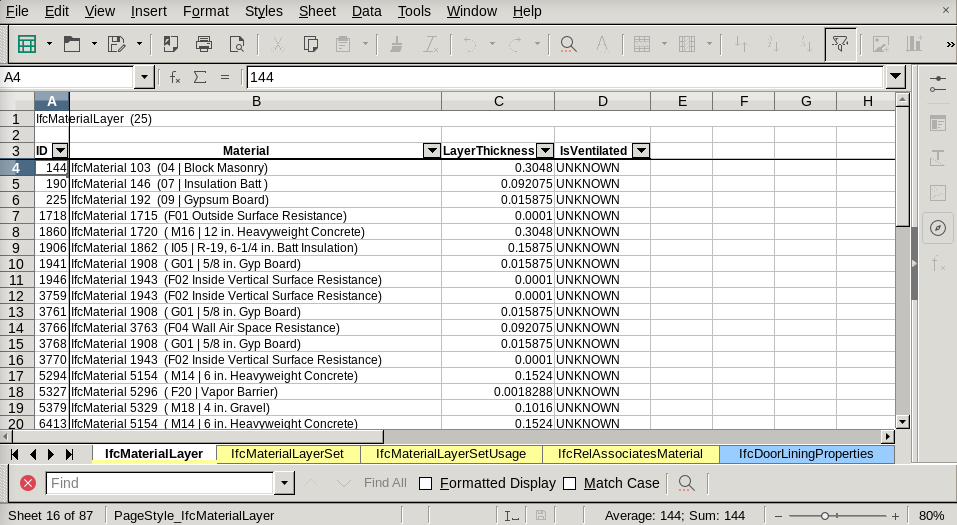
Other than Windows, it is important to consider platforms that are less widely used in the architecture industry, such as Linux. Linux is especially conducive towards open-source development, rapid protoyping, and is the gold standard for data processing. If somebody is using a IFC viewer that is not open-source and not cross-platform, that IFC viewer cannot be considered to be an authoritative implementation of IFC, as it does not allow inspection of the code, and doesn't prove cross-platform compatibility which is the purpose of IFC. For instance, the popular Solibri Model Viewer cannot be considered an authoritative model viewer.
The tools I will introduce below are all open-source and cross-platform, and so despite the misleading title of this article, you can use these tools to view IFC files freely and with a battle-tested implementation on Windows, or even Mac. However, like most open-source things, things are simply easier to tinker with on Linux.
If you aren't already aware, it is easy to open an IFC file directly in a text
editor such as Vim, and read the IFC source manually. So theoretically you can
parse IFC data on your toaster. However I am assuming that you are looking for a
graphical output, as most BIM models include 3D geometry. To get these following
tools running, you may be required to compile software, and / or write
some scripts. These tools are expected to mature in the future.
You may download some simple test IFC "units" from the IfcOpenShell test directory, or download the programmatically generated IfcOpenHouse for a more complex model, or if you want something a bit more detailed (although it does contain Revit exported property sets), you can look at the Duplex house.
Author IFC files natively with BlenderBIM
The simplest approach is to use BlenderBIM. This Blender add-on extends Blender to allow import and export of IFC files, and turns Blender into an extremely powerful BIM program. Other features into writing point clouds into IFC, modifying aggregate objects, different materials, support for multiple shape representations, property sets, quantity take-off, structural analysis, 2D construction documentation, and so on. In terms of supporting OpenBIM, Blender supports nearly twice as many BIM concepts compared to Revit, which makes it quite a formidable tool in your arsenal. BlenderBIM, like Blender, is 100% free software.
BlenderBIM also distributes various utilities, such as:
- BIMTester - write and run unit tests to validate the content of your IFC data, with much more control than an mvdXML.
- IFC Diff - this compares two IFC files, describing changes in properties and geometry.
- IFC Clash - this performs clash detection on IFC files
- IFC COBie - this converts IFC SPF data into spreadsheet format based on the COBie template.
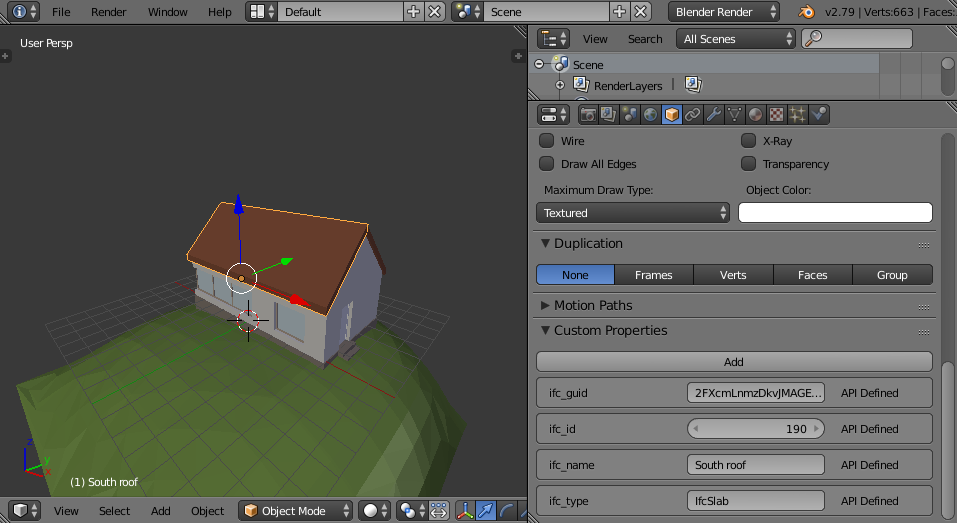
This method is also great if your purpose is visualisation and rapid
prototyping. Blender works very well with VR, 3D printing, and also supports
tools for sun path simulation and CFD. For instance here is a derived
IfcSpace that has been used to help create a wind simulation. In the example
below, I was testing wind funnelling into the entrance of a shopping centre.
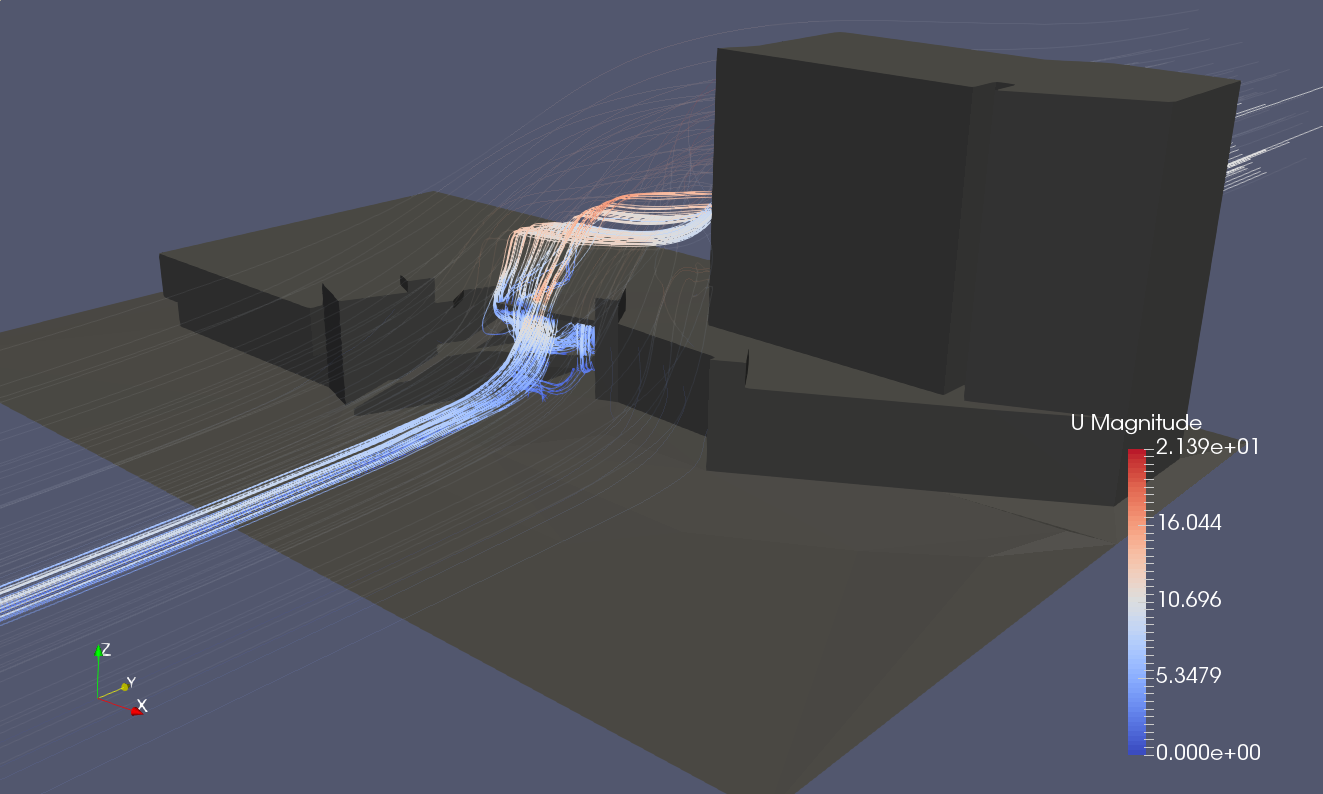
When you are testing these massing models in Blender, you can always round-trip it back into IFC using FreeCAD.
View and edit IFCs with FreeCAD
FreeCAD is also a great and simple method to viewing IFC files on Linux. FreeCAD is an open source general purpose parametric CAD modeler. Originally designed for mechanical engineering, it supports many engineering tools such as finite element analysis (FEA), computational fluid dynamics (CFD), and reads and writes STEP and IGES, the grandfathers of IFC. Now, FreeCAD supports BIM modeling and can be largely considered to be the only open-source equivalent of the current proprietary industry tools like Revit or ArchiCAD.
Unlike Revit or ArchiCAD, IFCs are treated as first-class citizens in FreeCAD, and so where Revit fundamentally doesn't know what a Building is, FreeCAD has much better support of IFC, and has demonstrated round-trip parametric IFC modeling. This feat is something that some Revit aficionados may claim is impossible, but they are wrong.
As such, opening and editing an IFC in FreeCAD literally as simple as going "File->Open".
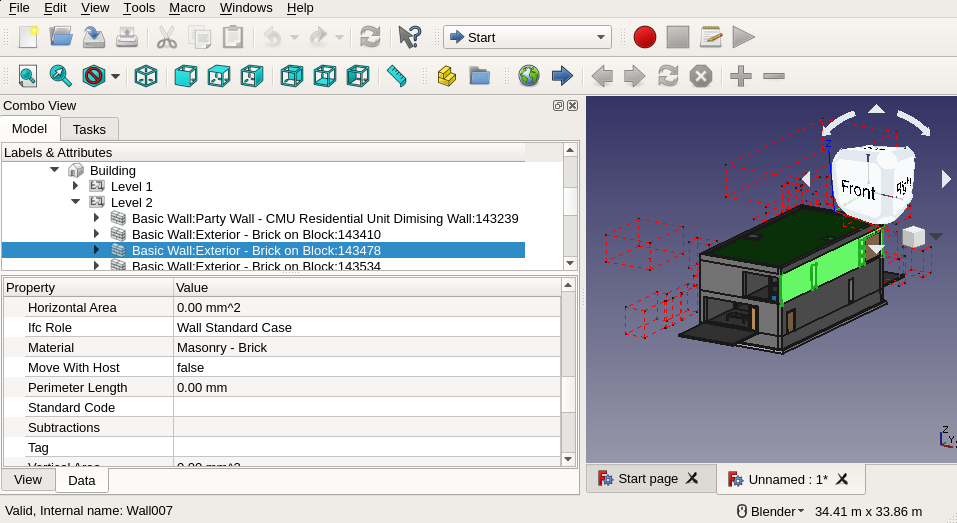
At the time of writing, IFC support is largely a bleeding edge thing, and so I would recommend getting the latest unstable AppImage release with support for Python 3, or compiling FreeCAD yourself.
FreeCAD IFC support depends on IfcOpenShell. IfcOpenShell, among other things, provides a Python module which can parse and interrogate IFC files. I recommend building it for Python 3, and match the Python version used in FreeCAD.
If you are experimenting with your IfcOpenShell-python module, you can ensure FreeCAD gets the right module by changing the Python path in the FreeCAD Python console:
>>> sys.path.append('/path/to/site-packages/ifcopenshell-python')
However, note that FreeCAD is not a dedicated IFC viewer, and so like all generalist programs, it may not have the most compliant IFC implementation. It may also not be the fastest import.
View IFC geometry and 2D plans with IfcConvert
If you are only after geometry, there is a simpler approach. There is
IfcConvert, again from
IfcOpenShell. With this you get geometry and IfcName in open formats like
.obj, .dae, .stp, .igs, .xml, and .svg. For 3D geometry formats like
.obj, vertex welding is supported. However, you may notice a lack of NURB, or
surface tesselation (subdivision) support, which is available in IFC4, but not
yet so easily translatable.
The final 2 formats are interesting as they offer the ability to see the
hierarchy of IFC for other tools that might want to parse XML (but not parse
IfcXML, which is more complex), and to see 2D plans in .svg format, which is
the world standard vector format (in short, it's like .dxf but better).
Once you have it in an open format you can view it using a 3D program like Blender or a 2D program like Inkscape.
View IFC structure and geometry with IfcPlusPlus
You may be aware that on Windows, there is a free IFC viewer that is pretty decent called IfcQuery. This is a proprietary front-end to the open-source IfcPlusPlus backend. As the name suggests, this implementation is C++ based, instead of Python. I guess that means it has the potential for more optimisation, but we'll see.
Despite the Windows interface being closed, a simple viewer is distributed with IfcPlusPlus. It is very easy to compile, but first you need to ensure the following packages (or equivalent on your disto) is available:
dev-games/openscenegraph
x11-apps/xrandr
media-libs/tiff
app-text/poppler
gnome-base/librsvg
x11-libs/cairo
net-misc/curl
x11-libs/gtkglext
sci-libs/gdal
media-libs/libsdl
media-libs/gstreamer
media-libs/openjpeg
You will then compile it just as you would any other C++ program:
$ cmake . && make && make install
$ SimpleViewerExample
Here you can see it running in action:
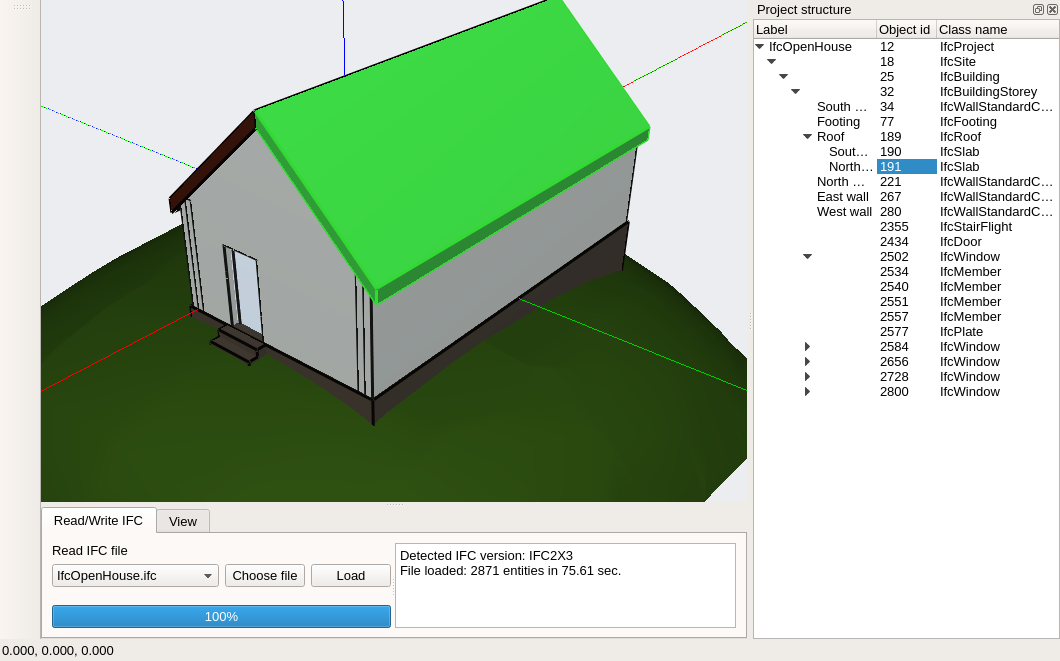
View IFC geometry and attributes with IfcOpenShell Viewer
Finally, and with the most customisation, you can run the IfcOpenShell Python Viewer. This viewer is seemingly not mentioned anywhere but only in passing and through inspection of the IfcOpenShell codebase.
If you did inspect the IfcOpenShell codebase you might come across this qtviewer, which you can probably get to build but it is meant to work with Qt4. However, it is pretty sparse in terms of features. But worry not as it is a red herring and there is actually a much more powerful viewer hidden in the code.
You will need a few dependencies to compile IfcOpenShell's viewer, including:
sci-libs/oce
sci-libs/opencascade
media-libs/opencollada
With these dependencies you can compile PythonOCC,
which provides a Python based interface completely built upon OpenCascade, which
does all of the geometry and STEP heavy lifting. With PythonOCC, as long as you
have the IfcOpenShell python module, you can create a quick app.py and run
this code in it.
#!/bin/python
from ifcopenshell.geom.app import application
application().start()
This'll launch a viewer from this IfcOpenShell code which will have a tree viewer, attributes, and all the rest of it. As you can see in the screenshot below it also parses property sets very well.
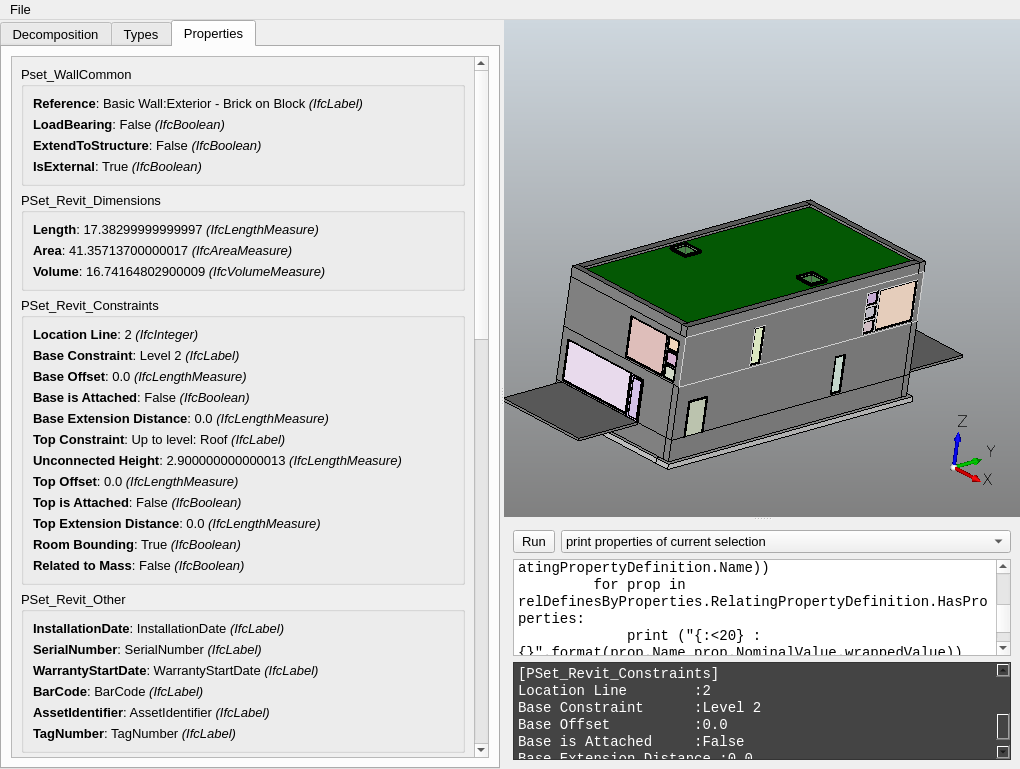
IfcOpenShell's Python module also has some pretty powerful ways to slice and dice IFCs, some of which is mentioned in the IfcOpenShell blog and some in the IfcOpenShell Academy. From these examples you can write code snippets that run in real time to perform operations on the IFC file, like generating new geometry, cutting cross sections, and calculating statistics.